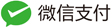Install "GNU Tools" and "gfortran"
- run commands in bash terminal
dnf -y install gcc dnf -y install cpp gcc-c++ dnf -y install gcc-gfortran dnf -y install unzip bzip2 time nfs-utils perl tcsh wget git m4 mlocate.x86_64 libX11-devel.x86_64 libXext-devel.x86_64 libXrender-devel.x86_64 fontconfig-devel.x86_64 curl-devel cmake cairo-devel pixman-devel bzip2-devel byacc flex libXmu-devel libXt-devel libXaw libXaw-devel
Directory Structure
Build_WRF (Main Directory)
|--LIBRARIES (Library Directory)
|--geos (Geography Data and mount to /data/geos)
|--DATA (Directory for Real-time Data)
|--src (Directory for Source Code)
Notes:
- You can create folder(“Build_WRF”) wherever you want as long as you are authorized
- In this tutotial, the folder(“Build_WRF”) was build in /root/
Tests:
Make a new Directory as “tests” and download “Fortran_C_tests.tar” into it. Follow the online tutotial to finish it.(https://www2.mmm.ucar.edu/wrf/OnLineTutorial/compilation_tutorial.php)
cd /root/Build_WRF/src
mkdir TESTS
cd TESTS
wget http://www2.mmm.ucar.edu/wrf/OnLineTutorial/compile_tutorial/tar_files/Fortran_C_tests.tar --no-check-certificate
tar -xf Fortran_C_tests.tar
Test #1: Fixed Format Fortran Test: TEST_1_fortran_only_fixed.f
gfortran TEST_1_fortran_only_fixed.f
./a.out
The following should print out to the screen:
SUCCESS test 1 fortran only fixed format
Test #2: Free Format Fortran: TEST_2_fortran_only_free.f90
gfortran TEST_2_fortran_only_free.f90
./a.out
The following should print out to the screen:
Assume Fortran 2003: has FLUSH, ALLOCATABLE, derived type, and ISO C Binding
SUCCESS test 2 fortran only free format
Test #3: C: TEST_3_c_only.c
gcc TEST_3_c_only.c
./a.out
The following should print out to the screen:
SUCCESS test 3 c only
Test #4: Fortran Calling a C Function (our gcc and gfortran have different defaults, so we force both to always use 64 bit [-m64] when combining them): TEST_4_fortran+c_c.c, and TEST_4_fortran+x_f.f90
gcc -c -m64 TEST_4_fortran+c_c.c
gfortran -c -m64 TEST_4_fortran+c_f.f90
gfortran -m64 TEST_4_fortran+c_f.o TEST_4_fortran+c_c.o
./a.out
The following should print out to the screen:
C function called by Fortran
Values are xx = 2.00 and ii = 1
SUCCESS test 4 fortran calling c
Test #5: csh In the command line, type:
./TEST_csh.csh
The result should be:
SUCCESS csh test
Test #6: perl In the command line, type:
./TEST_perl.pl
The result should be:
SUCCESS perl test
Test #7: sh In the command line, type:
./TEST_sh.sh
The result should be:
SUCCESS sh test
Environments
Set Environments
###DIR
export DIR=/root/Build_WRF/LIBRARIES
###MPICH
export PATH=${DIR}/mpich/bin:$PATH
export LD_LIBRARY_PATH=${DIR}/mpich/lib:$LD_LIBRARY_PATH
###HDF5
export HDF5=${DIR}/hdf5
export PATH=${DIR}/hdf5/bin:$PATH
export LD_LIBRARY_PATH=${DIR}/hdf5/lib:$LD_LIBRARY_PATH
###NETCDF
export PATH=${DIR}/netcdf/bin:$PATH
export NETCDF=${DIR}/netcdf
export LD_LIBRARY_PATH=${DIR}/netcdf/lib:$LD_LIBRARY_PATH
###LIBPNG
export LD_LIBRARY_PATH=${DIR}/libpng/lib:$LD_LIBRARY_PATH
###JASPER
export PATH=${DIR}/jasper/bin:$PATH
export LD_LIBRARY_PATH=${DIR}/jasper/lib:$LD_LIBRARY_PATH
export JASPERLIB=${DIR}/jasper/lib
export JASPERINC=${DIR}/jasper/include
###WRF
ulimit -s unlimited
export MALLOC_CHECK_=0
export WRF_EM_CORE=1
export WRFIO_NCD_LARGE_FILE_SUPPORT=1
###WPS
export WRF_DIR=/root/Build_WRF/src/WRF-4.1.2
Notes:
- Variables export above will write to ~/.bash_profile, remember source .bash_profile after modify it.
- If you do this module, please do not any changes about “.bash_profile” file in moudle 4(“4. Dependencies”).
LIBRARIES
cd /root/Build_WRF/src
To locate to “/root/Build_WRF/LIBRARIES” faster, we export a variable as “DIR”:
nano ~/.bash_profile
### DIR
export DIR=/root/Build_WRF/LIBRARIES
Update PATH variable
source ~/.bash_profile
MPI
wget https://www.mpich.org/static/downloads/3.3/mpich-3.3.tar.gz
tar -xzf mpich-3.3
cd mpich-3.3
./configure --prefix=${DIR}/mpich
make -j2
make install
cd ..
Create PATH variable in file .bash_profile:
nano ~/.bash_profile
### MPICH
export PATH=${DIR}/mpich/bin:$PATH
export LD_LIBRARY_PATH=${DIR}/mpich/lib:$LD_LIBRARY_PATH
Update PATH variable
source ~/.bash_profile
ZLIB
wget https://zlib.net/zlib-1.2.11.tar.gz
tar -xzf zlib-1.2.11.tar.gz
cd zlib-1.2.11
./configure --prefix=${DIR}/zlib
make -j2
make install
cd ..
HDF5
wget https://support.hdfgroup.org/ftp/HDF5/releases/hdf5-1.10/hdf5-1.10.5/src/hdf5-1.10.5.tar.gz
tar xzf hdf5-1.10.5.tar.gz
cd hdf5-1.10.5
CC=gcc
FC=gfortran
CXX=g++
./configure --with-zlib=${DIR}/zlib --prefix=${DIR}/hdf5 --enable-fortran --enable-fortran2003 --enable-cxx
make -j2
make install
cd ..
Create PATH variable in file .bash_profile:
nano ~/.bash_profile
### HDF5
export HDF5=${DIR}/hdf5
export PATH=${DIR}/hdf5/bin:$PATH
export LD_LIBRARY_PATH=${DIR}/hdf5/lib:$LD_LIBRARY_PATH
Update PATH variable.
source ~/.bash_profile
PnetCDF
NetCDF-C
export CC=gcc
export CFLAGS="-fPIC"
export CPP=cpp
export CPPFLAGS="-I${DIR}/hdf5/include"
export LDFLAGS="-L${DIR}/hdf5/lib"
wget ftp://ftp.unidata.ucar.edu/pub/netcdf/netcdf-c-4.7.0.tar.gz
tar xzf netcdf-c-4.7.0.tar.gz
cd netcdf-c-4.7.0
./configure --prefix=${DIR}/netcdf
make -j2
make install
cd ..
NetCDF-Fortran
export LD_LIBRARY_PATH=${NCDIR}/lib:${LD_LIBRARY_PATH}
wget ftp://ftp.unidata.ucar.edu/pub/netcdf/netcdf-fortran-4.4.5.tar.gz
tar xzf netcdf-fortran-4.4.5.tar.gz
cd netcdf-fortran-4.4.5
export CC=gcc
export F77=gfortran
export FC=gfortran
export FCFLAGS="-m64"
export CPP=cpp
export CPPFLAGS="-I${DIR}/netcdf/include"
export LDFLAGS="-L${DIR}/netcdf/lib"
./configure --prefix=${DIR}/netcdf
make -j2
make install
cd ..
Create PATH variable in file .bash_profile:
nano ~/.bash_profile
### NETCDF
export PATH=${DIR}/netcdf/bin:$PATH
export NETCDF=${DIR}/netcdf
export LD_LIBRARY_PATH=${DIR}/netcdf/lib:$LD_LIBRARY_PATH
Update PATH variable.
source ~/.bash_profile
Notes:
Chect whether the file(“netcdf.inc”) exists, do >1. or >2.:
-
-
find / -name netcdf.inc
the terminal will show the find information of netcdf.inc, like below:
[root@localhost netcdf-fortran-4.4.5]# find / -name netcdf.inc /root/Build_WRF/src/netcdf-fortran-4.4.5/fortran/netcdf.inc /root/Build_WRF/LIBRARIES/netcdf/include/netcdf.incIf you see “/root/Build_WRF/LIBRARIES/netcdf/include/netcdf.inc”,
this mean “netcdf.inc” has been successfully generated, go to the next install module. Else, retry this module again(begain at “export CC=gcc”). -
-
-
ls $DIR/netcdf/include/
the terminal will show the find information of netcdf.inc, like below:
[root@localhost netcdf-fortran-4.4.5]# ls $DIR/netcdf/include/ netcdf_aux.h netcdf.h netcdf_meta.h netcdf_nc_interfaces.mod typesizes.mod netcdf_f03.mod netcdf.inc netcdf.mod netcdf_nf_data.mod netcdf_filter.h netcdf_mem.h netcdf_nc_data.mod netcdf_nf_interfaces.modIf you see “netcdf.inc”, this mean “netcdf.inc” has been successfully generated, go to the next install module. Else, retry this module again(begain at “export CC=gcc”).
-
LIBPNG
wget ftp://ftp.simplesystems.org/pub/libpng/png/src/libpng16/libpng-1.6.37.tar.gz
tar xzf libpng-1.6.37.tar.gz
cd libpng-1.6.37/
export CC=gcc
export F77=gfortran
export FC=gfortran
export FCFLAGS="-m64"
export CPP=cpp
export CPPFLAGS="-I${DIR}/netcdf/include"
export LDFLAGS="-L${DIR}/netcdf/lib"
./configure --prefix=${DIR}/libpng
make -j2
make install
cd ..
Create PATH variable in file .bash_profile:
nano ~/.bash_profile
### libpng
export LD_LIBRARY_PATH=${DIR}/libpng/lib:$LD_LIBRARY_PATH
Update PATH variable.
source ~/.bash_profile
JASPER
wget https://www.ece.uvic.ca/~frodo/jasper/software/jasper-1.900.19.tar.gz
tar xzf jasper-1.900.19.tar.gz
cd jasper-1.900.19
./configure --prefix=${DIR}/jasper
make -j2
make install
cd ..
Create PATH variable in file .bash_profile:
nano ~/.bash_profile
### jasper
export PATH=${DIR}/jasper/bin:$PATH
export LD_LIBRARY_PATH=${DIR}/jasper/lib:$LD_LIBRARY_PATH
Update PATH variable.
source ~/.bash_profile
Tests
Download this tar file and place it in the TESTS directory, and then “cd” into the TESTS directory:
wget http://www2.mmm.ucar.edu/wrf/OnLineTutorial/compile_tutorial/tar_files/Fortran_C_NETCDF_MPI_tests.tar --no-check-certificate
tar -xf Fortran_C_NETCDF_MPI_tests.tar
Test #1: Fortran + C + NetCDF
cp ${DIR}/netcdf/include/netcdf.inc .
gfortran -c 01_fortran+c+netcdf_f.f
gcc -c 01_fortran+c+netcdf_c.c
gfortran 01_fortran+c+netcdf_f.o 01_fortran+c+netcdf_c.o -L${NETCDF}/lib -lnetcdff -lnetcdf
./a.out
The following should be displayed on your screen:
C function called by Fortran
Values are xx = 2.00 and ii = 1
SUCCESS test 1 fortran + c + netcdf
Test #2: Fortran + C + NetCDF + MPI
cp ${NETCDF}/include/netcdf.inc .
mpif90 -c 02_fortran+c+netcdf+mpi_f.f
mpicc -c 02_fortran+c+netcdf+mpi_c.c
mpif90 02_fortran+c+netcdf+mpi_f.o 02_fortran+c+netcdf+mpi_c.o -L${NETCDF}/lib -lnetcdff -lnetcdf
mpirun ./a.out
The following should be displayed on your screen:
C function called by Fortran
Values are xx = 2.00 and ii = 1
status = 2
SUCCESS test 2 fortran + c + netcdf + mpi
Building WRF
wget https://github.com/wrf-model/WRF/archive/v4.1.2.tar.gz
mv v4.1.2.tar.gz WRFv4.1.2.tar.gz
Parameters of building WRF. Create PATH variable in file .bash_profile:
nano ~/.bash_profile
### WRF
ulimit -s unlimited
export MALLOC_CHECK_=0
export WRF_EM_CORE=1
export WRFIO_NCD_LARGE_FILE_SUPPORT=1
Update PATH variable.
source ~/.bash_profile
tar -xzf WRFv4.1.2.tar.gz
cd WRF-4.1.2/
Edit the default config to eneable Jasper. It’s a option, not required. As below:
nano arch/Config.pl
I_really_want_to_output_grib2_from_WRF = "TRUE" ;
Notes: “JASPERLIB” and “JASPERINC” must be set in ~/.bash_profile.
Create PATH variable in file .bash_profile:
nano ~/.bash_profile
export JASPERLIB=${DIR}/jasper/lib
export JASPERINC=${DIR}/jasper/include
Update PATH variable.
source ~/.bash_profile
Configure
./configure
34
1
./compile em_real >& log.compile & tail -f log.compile
ls -lah main/*.exe
If you see real.exe and wrf.exe then correct. Else check Error in log.compile file.
cd ..
Buinding WPS
wget https://github.com/wrf-model/WPS/archive/v4.1.tar.gz
tar xvzf v4.1.tar.gz
cd WPS-4.1
Setting the directory of WRF installed, Not required. But setting it if you change the name or location of WRF install directory instand of default directory.
Create PATH variable in file .bash_profile:
nano ~/.bash_profile
### WPS
export WRF_DIR=/root/Build_WRF/src/WRF-4.1.2
Update PATH variable.
source ~/.bash_profile
Configure
./configure
3
Edit configure.wps file
Change DM_FC to mpif90 and Append -lgomp in WRF_LIB.
nano configure.wps
DM_FC = mpif90
WRF_LIB = -L$(WRF_DIR)/external/io_grib1 -lio_grib1 \
-L$(WRF_DIR)/external/io_grib_share -lio_grib_share \
-L$(WRF_DIR)/external/io_int -lwrfio_int \
-L$(WRF_DIR)/external/io_netcdf -lwrfio_nf \
-L$(NETCDF)/lib -lnetcdff -lnetcdf -lgomp
./compile >& log.compile & tail -f log.compile
ls -lah *.exe
If you see geogrid.exe metgrid.exe and ungrib.exe then correct.
Else check Error in log.compile file.
cd ..
Run a Case
=========================================================
Notes:
This case referenfe from “How to Install WRF Model On CentOS Version 7”.
Create Directory for Geography Data
cd /root/Build_WRF/
wget http://www2.mmm.ucar.edu/wrf/src/wps_files/geog_complete.tar.bz2
tar -xvjf geog_complete.tar.bz2
If above link is invaild, do as below:
wget https://www2.mmm.ucar.edu/wrf/src/wps_files/geog_complete.tar.gz
wget https://www2.mmm.ucar.edu/wrf/src/wps_files/albedo_modis.tar.bz2
wget https://www2.mmm.ucar.edu/wrf/src/wps_files/maxsnowalb_modis.tar.bz2
tar -xzf geog_complete.tar.gz
tar -xjf albedo_modis.tar.bz2
tar -xjf maxsnowalb_modis.tar.bz2
mv albedo_modis geog/
mv maxsnowalb_modis geog/
Create directory for Real-time Data
mkdir -p /root/Build_WRF/DATA
cd /root/Build_WRF/DATA
wget http://hydro.haii.or.th/tmp/WRF/gfs.t00z.pgrb2.0p50.f000
wget http://hydro.haii.or.th/tmp/WRF/gfs.t00z.pgrb2.0p50.f006
Or retrieve Real-time update data from gfs web site
Running WPS
cd /root/Build_WRF/WPS-4.1
rm namelist.wps
wget http://hydro.haii.or.th/tmp/WRF/namelist.wps
Edit namelist.wps section max_dom, start_date, end_date base on Real-time Data. Setting geog_data_path to Geography Data.
nano namelist.wps
&share
max_dom = 1,
start_date = '2017-05-17_00:00:00','2006-08-16_12:00:00',
end_date = '2017-05-17_06:00:00','2006-08-16_12:00:00',
geog_data_path = '/root/Build_WRF/geog/'
Pay attention to the first colmun of start_date、end_date. make it shape base on max_dom(here is 1).
- Create Geography Data
./geogrid.exe ls -lah geo_em.d01.nc
The progress is correct if you see geo_em.d01.nc.
- Link Real-time Data top WPS
./link_grib.csh /root/Build_WRF/DATA/gfs.t00z.pgrb2.0p50.f0* - Link Vtable
ln -sf ungrib/Variable_Tables/Vtable.GFS Vtable - Create grib file
./ungrib.exe ls -lah FILE*
The progress is run success if you see FILE*.
- Create met file
./metgrid.exe ls -lah met_em.*The progress is run success if you see
met_em.*.
Run WRF
cd /root/Build_WRF/WRFV3/test/em_real/
- Link met file from WPS to WRF
ln -sf /root/Build_WRF/WPS/met_em* . - Edit namelist.input
rm namelist.input wget http://hydro.haii.or.th/tmp/WRF/namelist.input
Edit namelist.input in section run_hours, start_year, start_month, start_day, start_hour, end_year, end_month, end_day, end_hour and num_metgrid_levels.
nano namelist.input
&time_control
run_days = 0,
run_hours = 6,
run_minutes = 0,
run_seconds = 0,
start_year = 2017, 2000, 2000,
start_month = 05, 01, 01,
start_day = 17, 24, 24,
start_hour = 00, 12, 12,
start_minute = 00, 00, 00,
start_second = 00, 00, 00,
end_year = 2017, 2000, 2000,
end_month = 05, 01, 01,
end_day = 17, 25, 25,
end_hour = 06, 12, 12,
end_minute = 00, 00, 00,
end_second = 00, 00, 00,
interval_seconds = 10800
&domains
time_step = 150,
time_step_fract_num = 0,
time_step_fract_den = 1,
max_dom = 1,
e_we = 74, 112, 94,
e_sn = 61, 97, 91,
e_vert = 30, 30, 30,
p_top_requested = 5000,
num_metgrid_levels = 32,
Pay attention to the first colmun of start_date、end_date、et.al. make it shape base on max_dom(here is 1).
- Create real case
mpirun -np 1 ./real.exe tail rsl.error.0000If you see
real_em: "SUCCESS COMPLETE REAL_EM INIT", it’s coreect.
ls -alh wrfbdy_d01 wrfinput_d01
If you see wrfbdy_d01 and wrfinput_d01, it’s coreect.
- Run WRF
mpirun -np 4 ./wrf.exe tail rsl.error.0000If you see
wrf: "SUCCESS COMPLETE WRF"it’s coreect.
ls -alh wrfout_*
If you see wrfout_*, it’s coreect.
Reference:
- WRF-ARW OnLine Tutorial
- How to Install WRF-Chem Model Version 4.1.2 and KPP On CentOS Version 7. (2019)
- How to Compile WRF: The Complete Process
- Getting and Building netCDF
- How to Install WRF-Chem On CentOS version 7. (2020)
- Install WRF4 by Intel compiler On CentOS7.(2020)
- How to Install WRF (part 1/2)(2018)
- How to Install WRF (part 2/2)(2018)
- WRF Model Users Site
- MeteoAdriatic YouTube